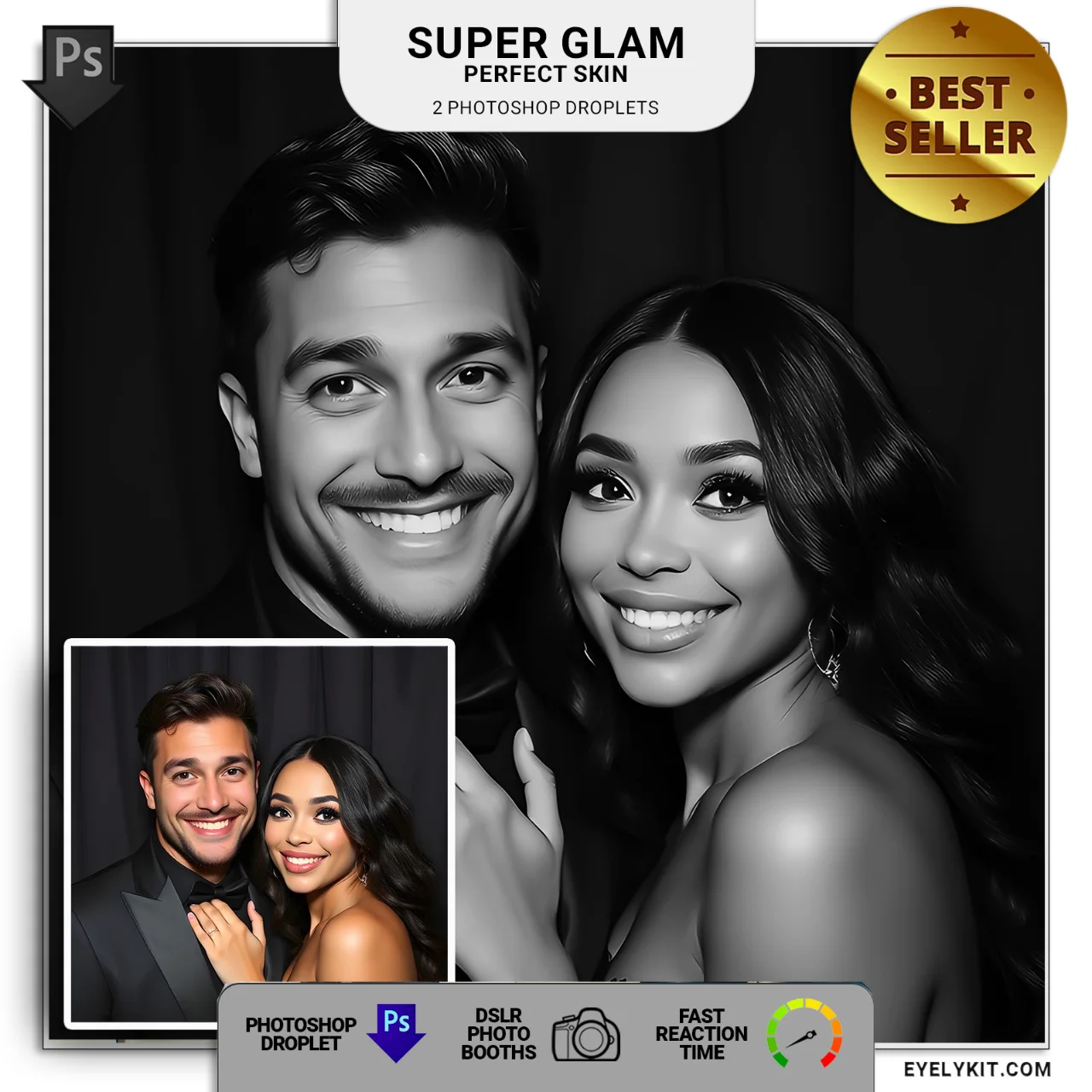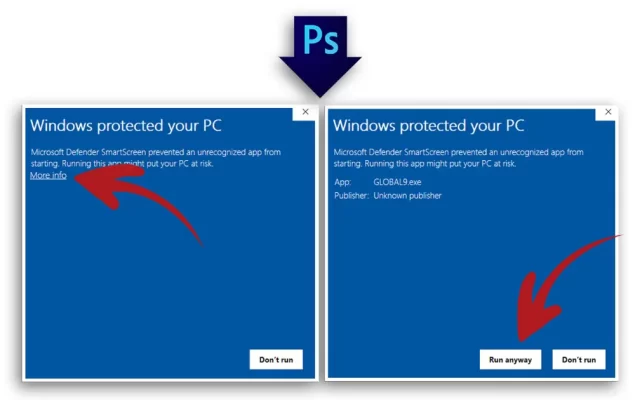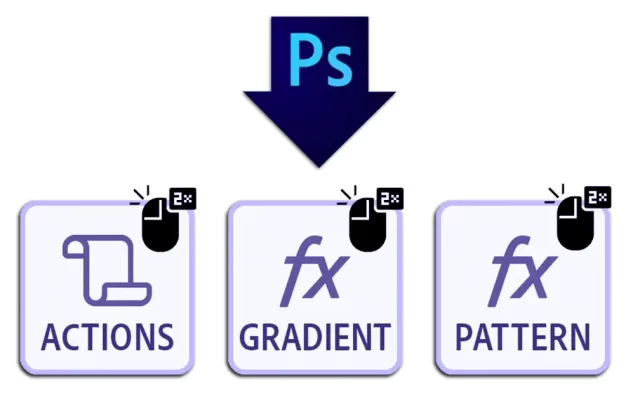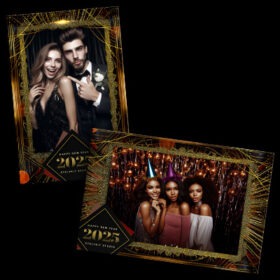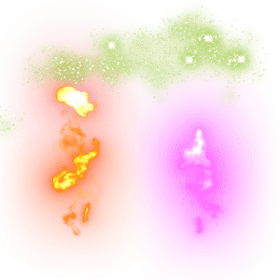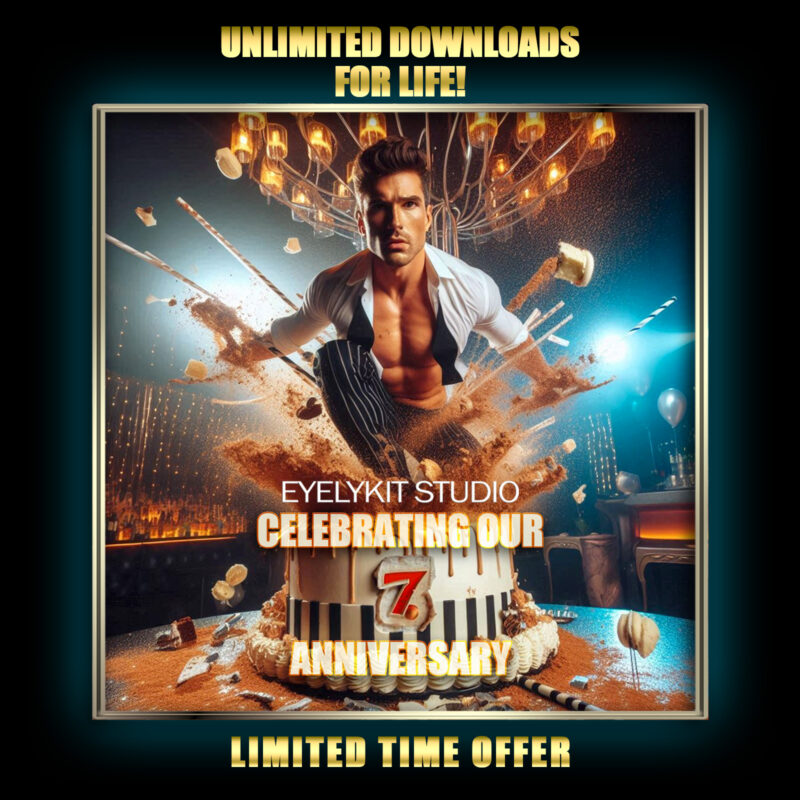Glam photoshop droplet. What's Included?
This droplet bundle comes with 2 unique Photoshop droplets tailored for wedding photography. 1 Color Glam and 1 Black and white with super soft skin.
Super Glam Perfect Skin Droplet:
Transform your photo booth photos into high-fashion portraits with our Super Glam Perfect Skin Droplet. Designed to add a touch of Hollywood-style glamour to every shot, this droplet includes two distinct effects: the Black and White Glam Droplet and the Color Glam Droplet. Whether you want the sleek elegance of black and white or the vibrant glow of color, our Super Glam droplets ensure every photo exudes sophistication and flawless beauty.
Black and White Glam Droplet: The Art of Timeless Elegance
The Black and White Glam Droplet is perfect for those looking to add timeless elegance to their photos. This effect softens the skin while maintaining sharp detail, creating a beautifully smooth finish with subtle contrast. The soft glow and flawless texture give every subject a high-fashion, editorial look, making them feel like they’ve stepped out of the pages of a magazine.
Color Glam Droplet: A Radiant, Flawless Glow
If you prefer a full-color experience, the Color Glam Droplet will deliver a radiant, smooth, and flawless glow to your photos. This effect enhances skin tone, brightens complexions, and adds a glamorous sheen that makes your subjects appear more youthful and vibrant. The result is a vibrant yet natural look that maintains the integrity