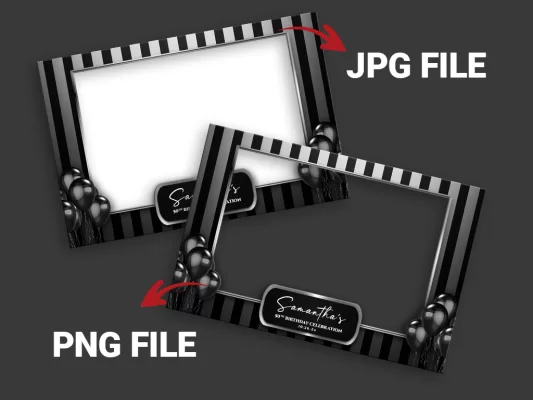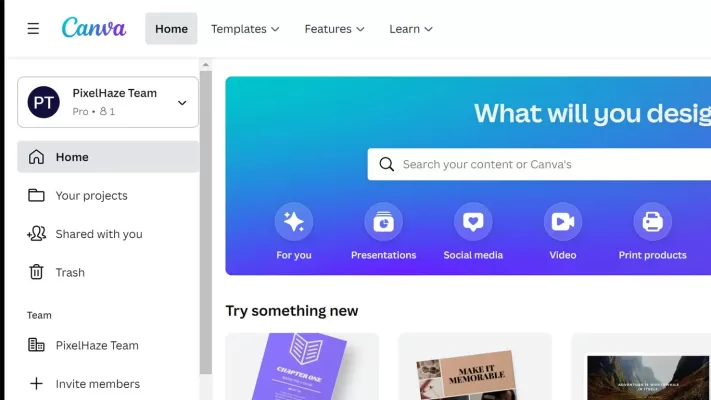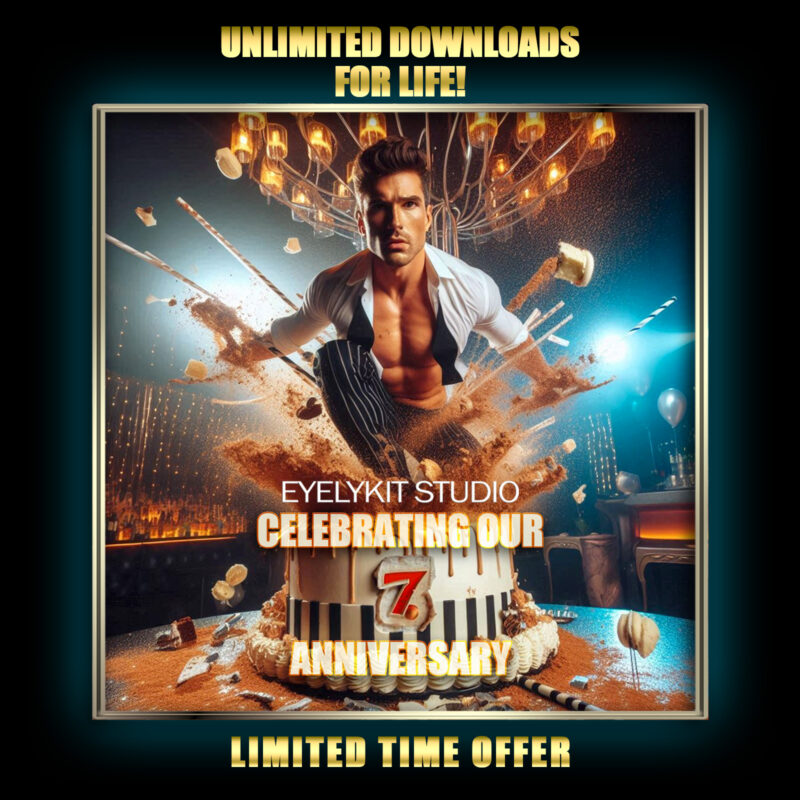Mastering Graphic Design for Photo Booth Brilliance
Running a successful photo booth business involves more than just having the equipment; it also requires a keen understanding of graphic design principles. As a photo booth owner, understanding graphic design lingo can be beneficial for effectively communicating with designers and your clients.
#7 - Resolution:
Resolution is all about how clear and detailed your photos look. Think of it like this: imagine drawing a picture with tiny dots. The more dots you use, the sharper and more detailed the picture will be. In photo booth terms, higher resolution means more dots, leading to crisp and vibrant photos that wow your guests. So, when you hear "resolution," just remember—more dots equal better photos!
#6 - DPI (Dots Per Inch):
DPI stands for "dots per inch" and it's a way to measure how many tiny dots of ink or pixels fit into one inch of your photo. The higher the DPI, the sharper and clearer your photo will be. Imagine painting a picture with a fine-tipped brush versus a big, chunky one—the fine-tipped brush (high DPI) gives you all the beautiful details, while the chunky one (low DPI) makes everything look a bit blurry. So, for the best photo booth prints, aim for a higher DPI to keep your photos looking crisp and professional!

#5 - CMYK vs RGB
- CMYK (Cyan, Magenta, Yellow, Black) This color model is used for printing. It's like mixing paint—these colors blend together to create your final printed image. If you're making designs that will be printed, like photo booth strips or backgrounds, use CMYK to get the most accurate colors.
- RGB (Red, Green, Blue) This color model is used for screens. It's like mixing light—these colors combine to make the colors you see on your computer, phone, or TV. If you're designing something that will only be seen on a screen, like a digital photo or a website, use RGB for vibrant and bright colors.
- In a nutshell: **CMYK is for printing** (think ink and paper), and **RGB is for screens** (think light and displays).
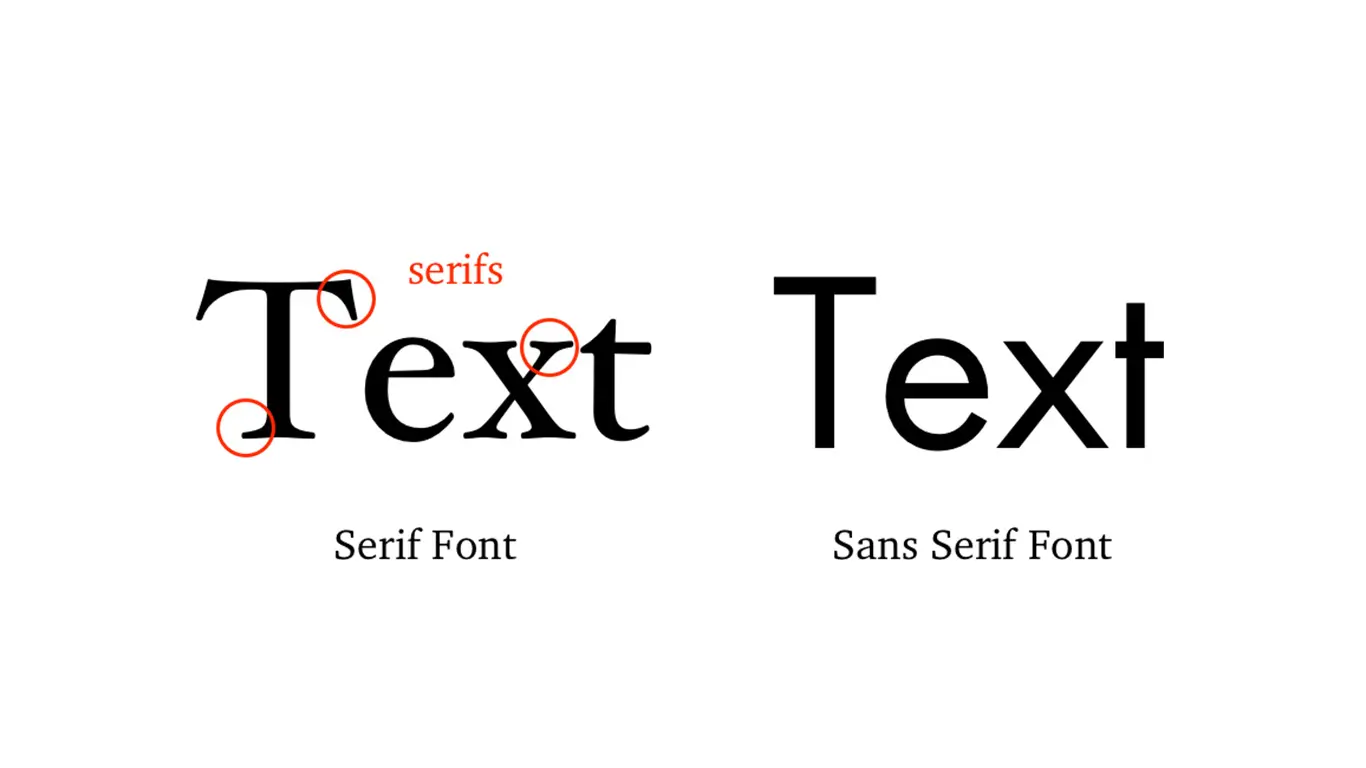
#4 - Serif and Sans Serif:
Understanding the difference between serif and sans-serif fonts is important in various design contexts, including for a photo booth business. Here are some reasons why: Serif and sans-serif fonts convey different tones and styles. Serif fonts often have decorative lines at the ends of characters, which can enhance legibility in certain contexts. Sans-serif fonts, on the other hand, are often considered cleaner and more modern.