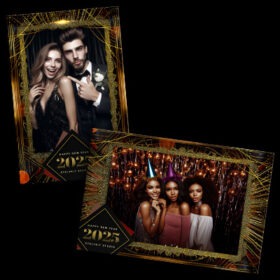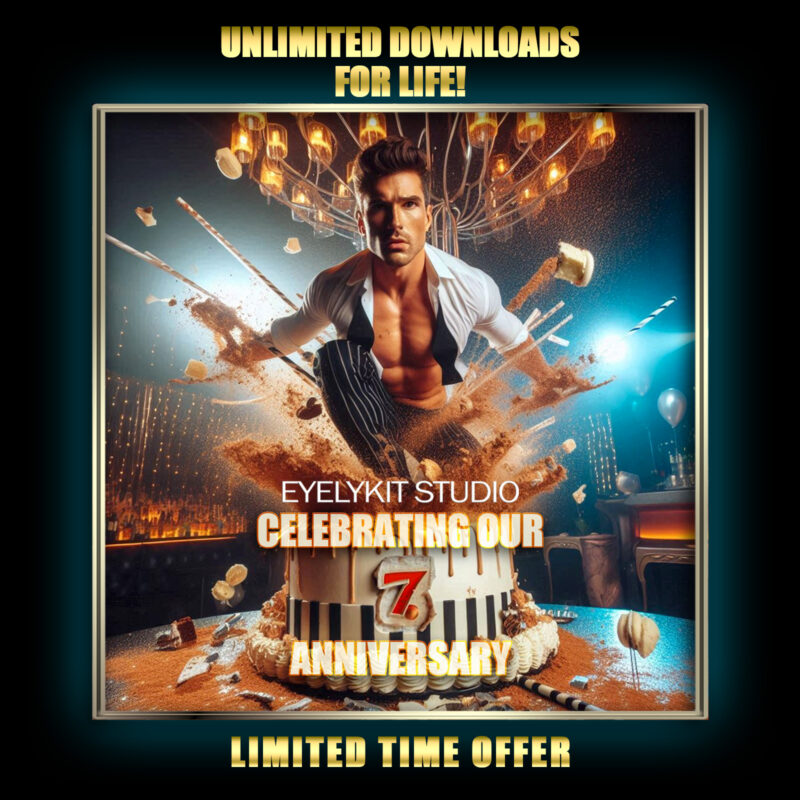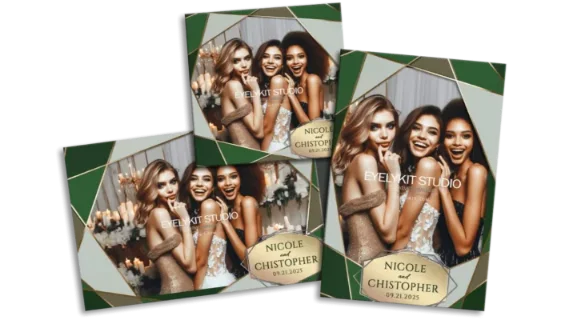
Photo Booth Overlay Templates
Professional Photo Booth Templates
Wrap your photos in style with our Professional Photo Booth Templates, where pixels meet personality! From weddings to wild parties, our designs add a dash of ‘wow’ to every snap.
-
GRACEFUL IN PINK
BABY SHOWER -
PINK SPLENDOR
PHOTO BOOTH OVERLAY -
GRACEFUL IN PINK
BABY SHOWER -
GOLDEN SNOWFLAKES
Christmas Templates -
ELEGANT BLUE DUSK
PHOTO BOOTH OVERLAY
Custom Overlay Templates
Need a custom design? Order your custom overlay templates today!
Photo Booth Overlay Templates
Common Questions
What are photo booth overlay templates?
Professional Photo Booth Templates are graphic designs that are placed over photos taken in a photo booth. They often include frames, borders, text, and graphics that enhance the photos. Simply load the overlay template into your photo booth software. When guests take photos, the template will be applied automatically.
Can I customize overlay templates?
Yes, many Photo Booth Overlay Templates are customizable. Included are fully layered Photoshop Files. You can often change colors, text, and graphics to match your event theme. You can edit text, colors, and other elements to match the theme of your event. We provide instructions and support to help you personalize the Professional Photo Booth Templates easily.
can i edit the Photo Booth template in canva?
Our photo booth overlay templates come with both a fully editable Photoshop file and a PNG image with transparency. This means that you have the freedom to choose your preferred editing tool. Canva is a great option for those who may not have access to Photoshop. With the PNG file, you can easily import the design into Canva and customize it to your liking.
Do overlay templates work with all types of photo booths?
Yes, one of the key considerations when using a Photo Booth Overlay Templates is understanding the resolution requirements for your design. Different photo booths and printing methods may have specific resolution requirements to ensure your overlay looks crisp and clear in the final printed or digital image. Again, a resolution of at least 300 PPI is recommended for prints.
Do these templates and animations work with salsa, curator, touchpix, lumabooth, Fotomaster?
Overlay Templates work on any photo booth software, just understanding the size (resolution) may be different. The animated screens for iPad Photo Booths are universal mp4 video and compatible with all iPad photo booth software including Salsa, making it easy to integrate them into your setup, and provide hassle-free set-up. Our Alpha video effects also include both MPEG HEVC and MOV files to ensure you have the right file for your software. Try one for free!
Do you offer refunds or exchanges?
We generally do not offer refunds or exchanges for digital products due to the nature of the items. However, if you encounter any issues with your purchase, please contact our support team for assistance.
Can I use overlay templates for videos?
Yes, some photo booth software programs allow you to use overlay templates for video recordings as well as photos. Overlays are often used with GIF, and 360 Video Templates. editable Photoshop PSD file included.
How do i make my own overlay template?
Making your own overlay template can be a fun and creative process! Click Here for a general guide to help you get started. It’s always best to learn by purchasing a Photo Booth Overlay Templates and learning the basic structure of the template.
What file formats are included in the download?
Our templates are typically provided in commonly used formats such as PNG or PSD (Photoshop). This allows for easy editing and compatibility with various photo booth software. The PNG file is the transparent Overlay with no text, allowing you to add text in many ways.