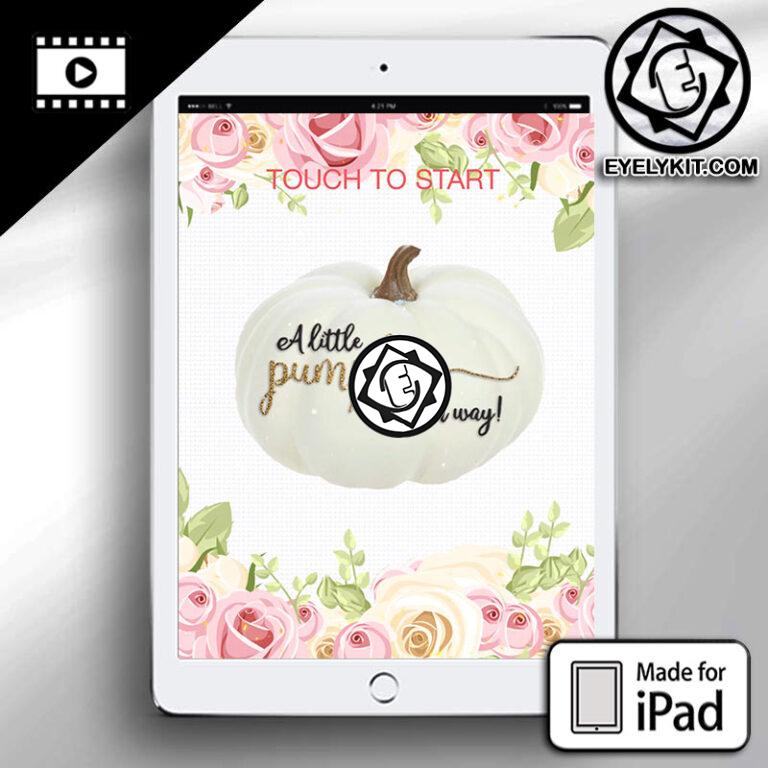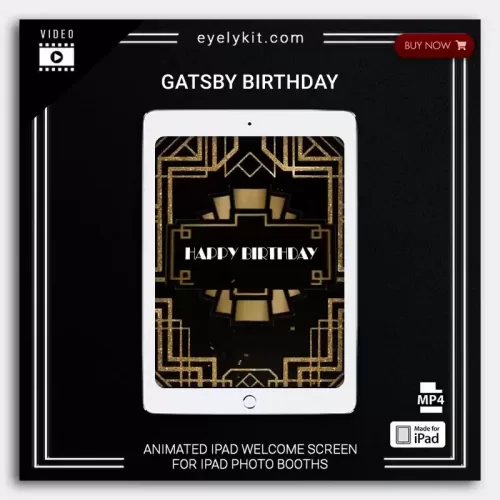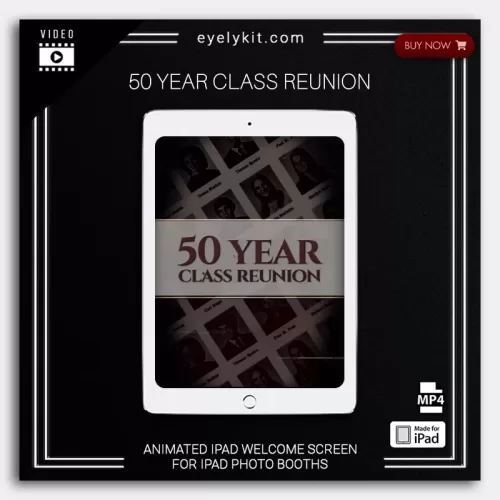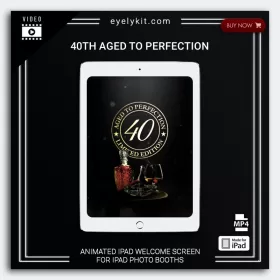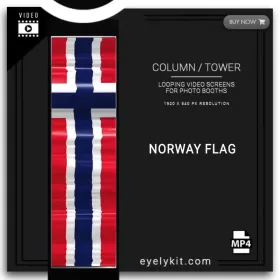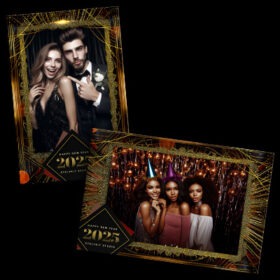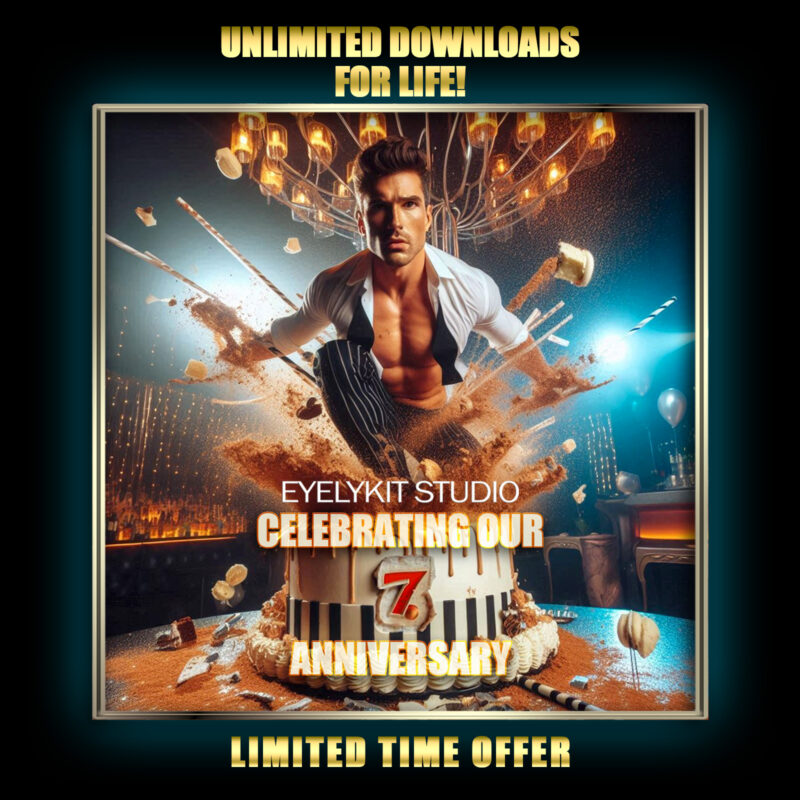IPad Animated
Welcome Screens
iPad Photo Booths Animations and Effects
Cutting-edge Digital assets for photo booths, meticulously crafted for iPad photo booths.
-
2OTH ANNIVERSARY
ANIMATIONS -
ROSE GOLD WEDDING
ANIMATIONS -
PRINCESS XV
ANIMATIONS -
BABY SHOWER. LITTLE PUMPKIN
ANIMATIONS -
GATSBY BIRTHDAY
ANIMATIONS -
ELEGANT FALL WEDDING
ANIMATIONS -
50 YEAR CLASS REUNION
ANIMATIONS -
FORTY AND FABULOUS
ANIMATIONS -
TRICK OR TREAT?
ANIMATIONS
Common Questions
Can I use an iPad as a Photo Booth?
Absolutely! An iPad can be an excellent choice for a photo booth. It’s compact, portable, and offers a user-friendly interface that makes it easy for guests to interact with. With the right software, an iPad photo booth can deliver high-quality photos, fun filters, and engaging features like GIFs and boomerangs. Plus, setting up an iPad photo booth is typically quick and straightforward, making it perfect for events where space or setup time is limited.
How do i remove background on my iPad photo booth?
Removing the background on your iPad photo booth software is easier than you might think! Most iPad photo booth apps come with built-in background removal features, often called “green screen” or “chroma key” functions and new A.I. Background features. Please take the time to learn your software to the MAX!
can i edit the Photo Booth template in canva?
Our photo booth overlay templates come with both a fully editable Photoshop file and a PNG image with transparency. This means that you have the freedom to choose your preferred editing tool. Canva is a great option for those who may not have access to Photoshop. With the PNG file, you can easily import the design into Canva and customize it to your liking.
What is the best ipad photo booth app
Choosing the best iPad photo booth app depends on your specific needs and preferences, but here are a few highly-rated options that are popular among users:
Simple Booth: Known for its ease of use and sleek interface, Simple Booth offers a range of features including customizable templates, GIF creation, and social media sharing. It’s great for both casual users and professional events.
LumaBooth: This app provides a robust set of features, including green screen support, customizable photo layouts, and easy social sharing options. It’s user-friendly and offers various subscription plans to fit different needs.
Touchpix: Ideal for those looking for versatility, Touchpix supports photos, videos, boomerangs, and GIFs. It also offers advanced features like green screen removal, filters, and on-screen drawing tools.
Snappic: A professional-grade app that offers a wide range of features including green screen, animated overlays, and data capture options. It’s perfect for corporate events and marketing activations.
Photobooth Supply Co.: This app is tailored for professional photo booth businesses, offering a comprehensive suite of features such as green screen, filters, animations, and extensive customization options.
Do these templates and animations work with salsa, curator, touchpix, lumabooth, Fotomaster?
Overlay Templates work on any photo booth software, just understanding the size (resolution) may be different. The animated screens for iPad Photo Booths are universal mp4 video and compatible with all iPad photo booth software including Salsa, making it easy to integrate them into your setup, and provide hassle-free set-up. Our Alpha video effects also include both MPEG HEVC and MOV files to ensure you have the right file for your software. Try one for free!
What kind of events can I use an iPad photo booth for?
An iPad photo booth is incredibly versatile and can be used for a wide range of events. From weddings and birthday parties to corporate events and trade shows, an iPad photo booth adds fun and engagement to any occasion. It’s also great for holiday parties, school events, and even promotional activations.
Can guests print their photos from an iPad photo booth?
Yes, many iPad photo booth apps support wireless printing. You can connect the iPad to a compatible photo printer via Wi-Fi or Bluetooth, allowing guests to print their photos on the spot. This adds an extra touch of fun, as guests can take home a physical keepsake from the event.
Can I use virtual backdrops with my iPad photo booth?
Yes, virtual backdrops are a popular feature in many iPad photo booth apps. By using green screen or A.I. technology, you can replace the physical background with any image or video you choose, creating endless possibilities for fun and creative backgrounds.
Quick Links
Powered by Eyelykit Studio